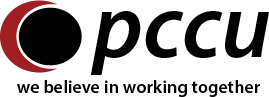Do you like being in control of your cards? Of course you do, and the PCCU Card Security app is your best tool to control and protect you PCCU Visa Debit and Credit cards from fraud!
![]() With the PCCU Card Security app you can set alerts or restrictions for using your card. With alerts, you’ll get a text message with moments of your card being used to make a purchase. With a restriction in place, the system will deny transactions that attempt to break it. One sort of alert or restriction you can set is based on location on a number of different levels based on countries, states, cities, or even ZIP codes. This would enable you to set up a restriction on transactions attempted say in a foreign country, or in a far away state like Alaska or Hawaii, but then to set up an alert for any other state in the US. By turning on your device’s location function you can even restrict a card to be usable only when your device is nearby.
With the PCCU Card Security app you can set alerts or restrictions for using your card. With alerts, you’ll get a text message with moments of your card being used to make a purchase. With a restriction in place, the system will deny transactions that attempt to break it. One sort of alert or restriction you can set is based on location on a number of different levels based on countries, states, cities, or even ZIP codes. This would enable you to set up a restriction on transactions attempted say in a foreign country, or in a far away state like Alaska or Hawaii, but then to set up an alert for any other state in the US. By turning on your device’s location function you can even restrict a card to be usable only when your device is nearby.
You can also set up alerts and restrictions by merchant types like gas stations, grocery stores, restaurants, etc. If you set up an alert, when someone uses it at a merchant type you hadn’t approved it would send you an alert by text message. If you set up a restriction, it would prevent the purchase from being approved.

Another type of parameter you can place are for transaction types. For instance, you could allow in store purchases, but have an alert sent when someone tries to complete an online purchase. Or you could set a restriction that prevents in store purchases, but allows ATM or recurring debits like your cell phone bill to go through. Or you could allow all transaction types to clear, but request alerts for recurring debits to get a text when your monthly bills hit your card.
Additionally you can set up spend limits that alert you to or restrict purchases above a certain dollar amount. This can protect you from a hacker trying to hit your card for big dollars. You can also you it to help you avoid big ticket impulse purchases. You can protect your monthly budget by setting a cumulative monthly spend limit, for example once your purchases total $750 in a month it shuts the card off to further purchases for the rest of the month.
These alerts and restrictions can be helpful when you’re teaching your teen how to be responsible with the their checking account and debit card. You can allow them to purchase gas or groceries locally, but shut the card off once they get out of town. Or you could just get alerts every time they use it to keep an eye on them without using a heavy hand. You can set monthly spend limits to help them budget, or turn off their card when they’ve been grounded.
It’s a great app that gives you control over nearly every aspect of your PCCU Visa Debit and Credit cards. It’s free to download and use in the Apple App Store and the Google Play store, download it today and take control of your cards!