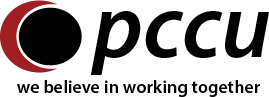Don’t have time to make it to a PCCU Branch to deposit a check? With our free Remote Deposit Capture, you can because you can deposit checks from your mobile device.
Remote Deposit Capture is a convenient way to deposit checks into your PCCU account using the camera on your smart phone or other mobile device.
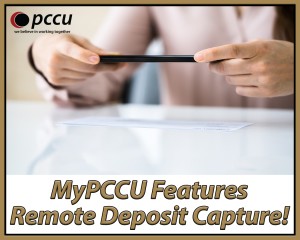
- Accessed through your MyPCCU mobile banking app (available in the Google Play and App stores)
- All checks must be endorsed with your signature and one of the following: “For Mobile Deposit Only at Perfect Circle Credit Union”; “For Mobile Deposit Only at PCCU”; or “For Mobile Deposit Only at Perfect Circle CU”
- Total dollar amount per day limit is $299.00
- Total items per day limit is 5
- Total dollar amount per month limit is $4,999.00
- total items per month limit is 99
- There is a minimum Two Business Day Hold on all remote deposits. Some holds may be longer depending on the item.
- View mobile deposit history
Getting started is easy. Follow these simple steps below.
- Log in to your MyPCCU account through our mobile banking app using a smart phone or other mobile device.
- Select Deposit Checks from the menu
- Select the Deposit a Check
- Enter the Amount of your check
- Select the Account you wish to deposit the check into
- Take pictures of the front and back of your check
- Tap Submit
FAQ
How do I make a remote deposit?
- Log in to your MyPCCU account through our mobile banking app using a smart phone or other mobile device.
- Select Deposit Checks from the menu
- Select the Deposit a Check
- Enter the Amount of your check
- Select the Account you wish to deposit the check into
- Take pictures of the front and back of your check
- Tap Submit
Is there a hold on the funds when I deposit a check through remote deposit?
There is a minimum Two Business Day Hold on all remote deposits. Some holds may be longer depending on the item.
What is the total dollar amount per day limit?
The daily remote deposit limit is $299.00.
If you need to make a deposit greater than the limit, please visit one of our PCCU Branches.
What accounts are eligible for Remote Deposit Capture?
All general, employee, offical, additional accounts in good standing that have been open for at least 95 days will be eligible.
Business accounts, including DBA accounts, are NOT eligible.
What are the Remote Deposit Capture Disqualifications?
- If member has a negative share(s) for more than 30 days, RDC will be turned off. If the account becomes positive at any time during a given day, the counter will be reset to 0 days and they will be eligible again until the hit 30 days again.
- If a member has loan(s) on their account that is delinquent by more than 10 days, RDC will be turned off, until such time as the loan(s) are brought up to date.
- If a member has a negative share(s) for more than 45 days, the privilege of RDC will be revoked permanently.
- If a member has a loan(s) that is/are delinquent more than 29 days, the privilege of RDC will be revoked permanently.
How do I properly endorse a check for Remote Deposit Capture?
All checks must be endorsed with your signature and one of the following: “For Mobile Deposit Only at Perfect Circle Credit Union”; “For Mobile Deposit Only at PCCU”; or “For Mobile Deposit Only at Perfect Circle CU”
Is Remote Deposit Capture secure?
Yes, PCCU has security features in place making Remote Deposit Capture secure.
Check out this quick video tutorial on how to use Remote Deposit Capture on MyPCCU.